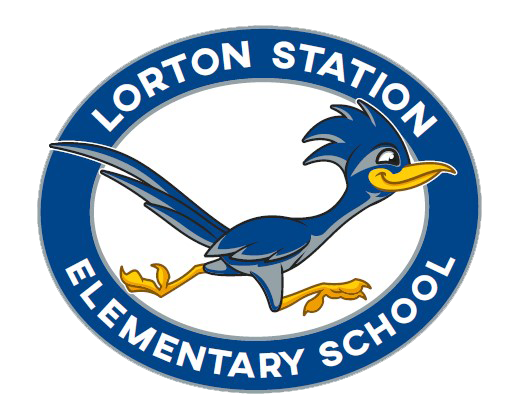[VIEW_THIS]]
Feb. 28: Ramadan Begins
March 1 - 31: Women's History Month
March 9: Daylight Saving Day (Spring forward an hour)
March 10: 3 Hour Early Release @1 PM
March 11: PTA Meeting (link below)
March 15: Special Education FCPS Meeting @South Lakes HS
March 21: DessART Night
March 28: End of Quarter 3
March 31: Eid al-Fitr (NO SCHOOL)
- LCAC Food Drive
- Read Across America Spirit Week
- Daylight Savings
- PTO Meeting
- DessART Night
- Middle School Transitions Fair
- Ramadan Fasting Meal Kits
- Immunization Updates
- FCPS Special Education Meeting
- Yearbook Sales
- Kindergarten Registration
Stuff the Pantry Food Drive
The Stuff the Pantry Food Drive was a big success! Donations from the food drive weighed in at 836 pounds according to Lorton Community Action Center! Thank you to student council members Dorothy Tatalias, John Podguski, Sal Zulal, Scarlet Manguiat, Marah Shafi and Robert Kwong for collecting donations and loading them into the LCAC van.
Images from Spirit Week
Daylight Saving Begins (Spring Forward)
Sunday, March 9, at 2 a.m., daylight saving time begins. Don’t forget to move your clocks ahead one hour! As a result of the time change, many students will be walking to school or to bus stops in the dark. Help your child stay safe by having them wear reflective clothing and bright or light colors, or add reflective items to their backpacks or clothes. Also, encourage your child to be especially alert for cars that are turning or backing up and not to run into the street or cross between parked cars.
Comienza el Horario de Verano
El Domingo 9 de Marzo, a las 2 a.m., comienza el horario de verano. No olviden adelantar una hora sus relojes. Como resultado del cambio de hora, muchos estudiantes caminarán a la escuela o a las paradas de autobús en la oscuridad. Ayude a sus hijos a mantenerse seguros haciéndoles llevar ropa reflectante y colores brillantes o claros, o añada elementos reflectantes a sus mochilas o ropa. Además, anime a su hijo a estar especialmente atento a los carros que giran o van en reversa y no correr hacia la calle ni cruzar entre coches estacionados
DessArt Night – The school will be transformed into a gallery displaying the artwork of some very talented students! Please RSVP using the QR code on the flyer or at: https://bit.ly/DessART . Please use the following link if you would like to volunteer to help PTO with the concession sales: https://bit.ly/4hggHSi .
FCPS Career and Transition Services Middle School Fair
We are excited to invite you to the FCPS Career & Transition Services Middle School Transition Fair for elementary and middle school students in special education, focusing on future planning and successful transitions to adulthood. This event will help you start preparing for life after school, ensuring postsecondary success for students with disabilities through transition planning.
Event Details: 📅 Date: Wednesday, March 12, 2025 ⏰ Time: 6:30 p.m. – 8:30 p.m. 📍 Location: Luther Jackson Middle School
You will have the opportunity to meet with representatives from a range of CTS programs and services for students with disabilities, as well as learn about postsecondary education, training, and employment opportunities. The fair presentation will cover: Building Independence & Expectations, Academic & Career Planning, Career & Technical Education Academy Courses, CTS Elective Courses, Postsecondary Education & Training Opportunities, Turning 18 & 22, and Adult Support Services.
FCPS Exhibitors:
- Secondary Transition to Employment Program (STEP)
- Davis & Pulley Career Centers
- Work Awareness & Transition Class (WAT)
- Education for Employment Opportunities Class (EFEO)
- Employment & Transition Representative Services (ETR)
- Job Coach Services
- Assistive Technology Services (ATS)
- Academy Resource Teacher Services (ART)
- Career Assessment Services
Community Organization Exhibitors:
- Virginia Department for Aging & Rehabilitative Services (DARS)
- Fairfax-Falls Church Community Services Board (CSB)
- The Arc of Nova
- I’m Determined
For more information and to register, please refer to the attached flyer available in English, Spanish, and Additional Language Translations. We look forward to seeing you there as we help plan for your child’s successful future! You may register here as well.
Student Fasting Meal Kits
February 28 - March 28
Thanks to a new program from the Virginia Department of Education, students who are fasting during the school day between February 28 and March 28 can now take school meal kits home at the end of the day. Families will need to fill out a weekly Fasting Meals Request Form for their child or children to receive school meal kits. A separate form must be filled out for each week and each student. To receive meal kits for Friday, February 28, and the week of March 3, please submit the first request form by Monday, February 24. Visit the FNS webpage for more information, including weekly request forms and deadlines.
Make Sure Your Children Are Up-to-Date on Immunizations
Please make sure your child has all of their necessary immunizations. Remember, all students are required to be immunized against certain diseases to attend school in Virginia. This is an important part of keeping children healthy!
Starting Monday, May 19, students who have not provided proof of immunization may not be allowed to attend school. You can check your child’s immunization status and submit updated immunization information by accessing SIS ParentVUE.
Please check with your health care provider to make sure your child is up to date on required immunizations for the 2024-25 school year. If your child needs an immunization, make an appointment with your healthcare provider, visit the Fairfax County Health Department website for a list of child immunization clinics, or view other Immunization Resources. Be wise and immunize!
Asegúrense de que sus hijos estén al día con sus vacunas
Asegúrense de que sus hijos tenga todas las vacunas necesarias. Recuerde, todos los estudiantes deben estar vacunados contra ciertas enfermedades para poder asistir a la escuela en Virginia. ¡Esta es una parte importante para mantener sanos a los niños!
A partir del lunes 19 de mayo, los estudiantes que no hayan presentado prueba de vacunación no podrán asistir a la escuela. Usted puede verificar el estado de vacunación de sus hijos y enviar información de vacunación actualizada accediendo a SIS ParentVUE.
Consulte con su proveedor de atención médica para asegurarse de que sus hijos estén al día con las vacunas requeridas para el año escolar 2024-25. Si sus hijos necesita una vacuna, programe una cita con su proveedor de atención médica, visite el sitio web del Departamento de Salud del Condado de Fairfax para obtener una lista de clínicas de vacunación infantil o consulte otros recursos de vacunación. ¡Sé prudente e inmunízate!
Give Your Kids a Strong Start: Apply for Early Childhood Education Programs
FCPS Pre-K and Early Head Start programs provide a high-quality early learning experience for qualifying children with economic and educational risk factors ages 6 weeks to 4 years living in Fairfax County.
Pre-K prioritizes 4-year-old applicants but also accepts applications for children 3 years old by September 30. Early Head Start is located at three elementary schools — Clearview, Crestwood, and Dogwood — and accepts applications from expectant mothers and for children 6 weeks to 2 years old.
Families are encouraged to apply as soon as possible, however, space is limited and provided based on need, not “first come, first serve.” Applications are accepted online, by email, by postal mail, or in person at our office at 7423 Camp Alger Avenue, Falls Church, Virginia 22042.
If you have a question about the application process or status, please call 703-208-7900 (English) or 703-208-7901 (Spanish).
Ayude a sus hijos a tener un gran comienzo: Presente su solicitud para los programas de educación de la primera infancia
Los programas de prekínder y Early Head Start de FCPS ofrecen una experiencia de aprendizaje temprano de alta calidad para niños con factores de riesgo económico y educativo que reúnan los requisitos y que tengan entre 6 semanas y 4 años y vivan en el condado de Fairfax.
El programa de prekínder da prioridad a los niños de 4 años, pero también acepta solicitudes de niños de 3 años cumplidos antes del 30 de septiembre.
El programa Early Head Start se encuentra en tres escuelas primarias —Clearview, Crestwood, y Dogwood— y acepta solicitudes de mujeres embarazadas y para niños de 6 semanas hasta 2 años.
Se anima a las familias a presentar sus solicitudes lo antes posible; sin embargo, el espacio es limitado y se ofrecen en función de la necesidad y no «por orden de llegada».
Se aceptan solicitudes por línea, correo electrónico, correo postal o en persona en nuestra oficina ubicada en 7423 Camp Alger Avenue, Falls Church, Virginia 22042.
Si tiene alguna pregunta sobre el proceso o el estado de la solicitud, llame al 703-208-7900 (inglés) o al 703-208-7901 (español).
🚀 Prepare for a Summer of Learning and Fun
Registration will be available soon for summer camps offered by Fairfax County Public Schools for all students. Career and Technical Education (CTE) camps and Institute for the Arts (IFTA) camps will be held in July at Lake Braddock Secondary School from 8:30 a.m. to 2 p.m. Bus transportation will be available from select FCPS middle and high schools. Registration begins for these programs on Monday, March 10, and ends Friday, June 6.
Tech Adventure Camp (TAC) is a week-long exploratory camp designed to allow current K-5 students to explore activities in STEAM (science, technology, engineering, arts, and math), culinary arts, health, trades, and business and marketing areas. Watch this video about CTE camps.
E-IFTA is a weekly arts camp for students in grades 2-5 who love to sing, dance, act, perform, make, and create. Students take part in four daily classes related to dance, music, theater, and visual art. They work with FCPS fine arts teachers who create fun and engaging classes.
For more information, see the
Summer Learning page.
🐻 It’s Kindergarten Registration Time!
Attending kindergarten provides children with an opportunity to learn and practice the essential social, emotional, problem-solving, and self-regulation skills they will use throughout their lives. Fairfax County public schools typically conduct kindergarten registration events, including orientation, between January and April. Eligible children can also be registered throughout the summer, but registering your child early helps us prepare and ensure we have the teachers and resources needed on the first day of school.
Families should prepare for registration by gathering documents and completing forms on the FCPS kindergarten registration webpage. FCPS offers support and resources for all families to help with registration and the transition to kindergarten. For support in other languages, visit the kindergarten registration webpage.
✨ A strong start is Goal 1 of the 2023-30 Strategic Plan.
¡Es el Momento de Inscribirse para el Kindergarten!
Asistir al kindergarten ofrece a los niños la oportunidad de aprender y practicar las habilidades sociales, emocionales, de resolución de problemas y de autorregulación esenciales que usarán durante toda su vida. Las escuelas públicas del Condado de Fairfax normalmente llevan a cabo eventos de inscripción para kindergarten-incluyendo orientación-en la primavera durante Lunes o Abril. Los niños elegibles también pueden inscribirse durante el verano, pero inscribir a su hijo temprano ayuda a las escuelas a prepararse y asegurarse de que tengan a mano los maestros y recursos que necesitan el primer día de clases.
Después de determinar a qué escuela asistirá su hijo, las familias deben prepararse para la inscripción reuniendo documentos y completando formularios, los detalles se pueden encontrar en la página web de inscripción de kindergarten de FCPS. FCPS ofrece apoyo y recursos para todas las familias para ayudar con la inscripción y la transición al kindergarten. Para apoyo en otros idiomas, visite la página web de inscripción de kindergarten.
9298 Lewis Chapel Road, Lorton VA 22079 | Phone: 571.642.6000
Attendance: 571.642.6060 | Web | Twitter